Note: This software must be installed and used under the original Windows7, 10 64-bit system (recommended to use Windows 10 Professional). Never on GHOST, Pure, Lite systems! !!
System settings
1.Change User Account Control to “Never Notify”
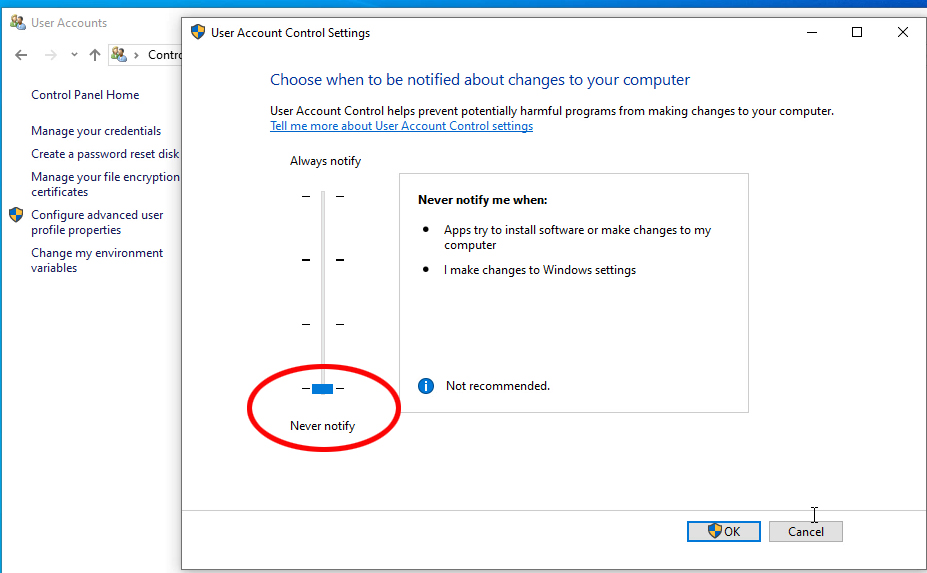
2.Change the network connection properties to “Private”
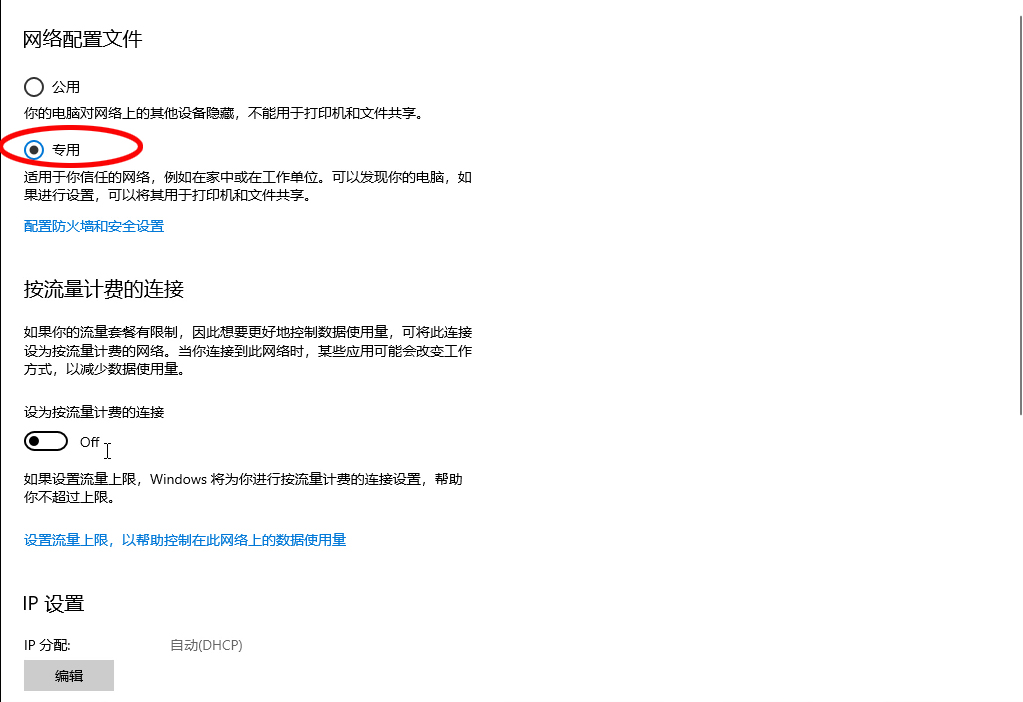
3.Turn off your system’s antivirus software
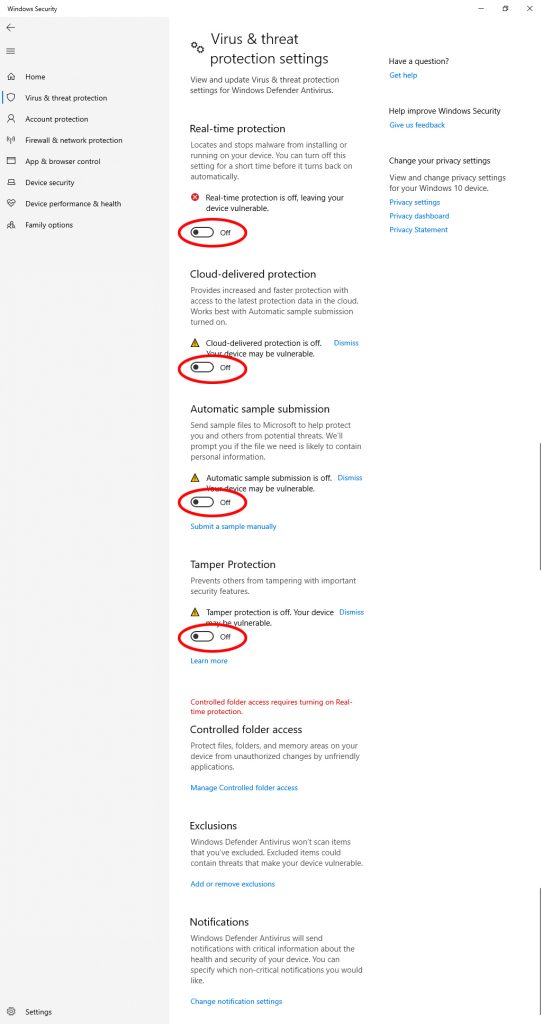
Software installation
1.Plug the dongle into the computer
2.Install 01_ 加密狗驱动.exe(The file is in Chinese name and renamed in English or numbers.)
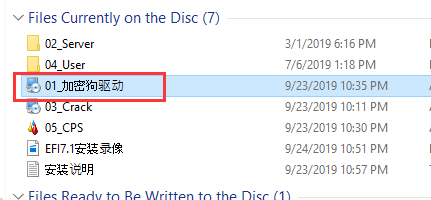

3.Run 02_server-> Fiery_Setup-> Setup.exe for server installation
When the installation is complete, a window asking you to restart the computer appears. Select “No, I will restart my computer later.”
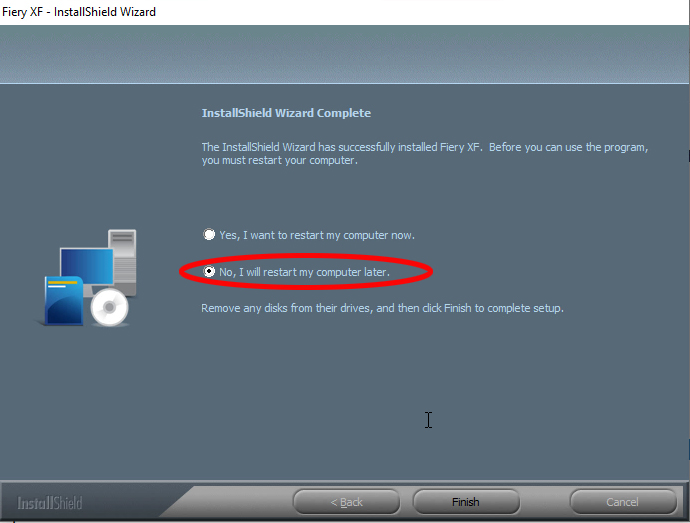
4.Run 03_Crack.exe to upgrade the patch.
5.Run 04_User-> MasterInstaller.exe for client installation
Click “Next” to install, pop up the create shortcut window and select “No”
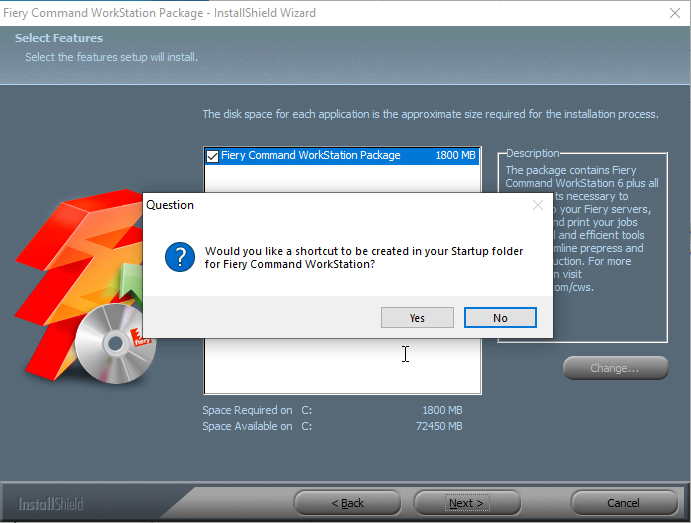
When the installation is complete, a window asking whether to restart the computer appears. Select “No, restart the computer manually later.”
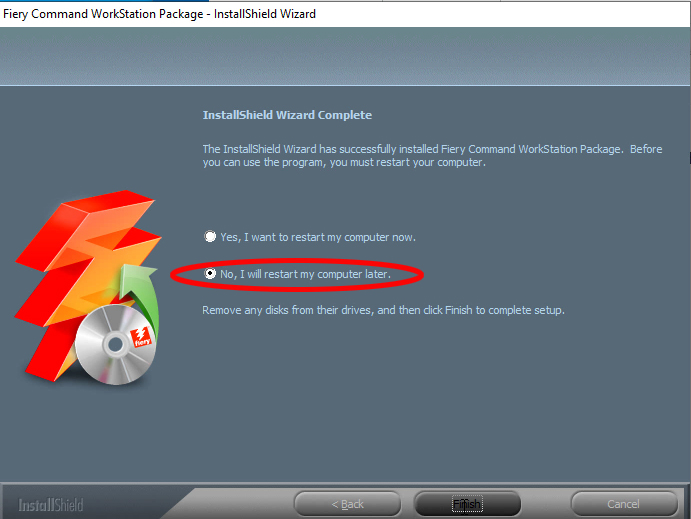
6.Run 05_CPS.exe to install the CPS curve making tool.
7.Restart the computer after completing the installation.
Client login
1.FIEYR XF starts slowly. When the green triangle arrow appears on the icon, it indicates that the server has been started. Run the desktop Fiery Command WorkStation icon client to log in.
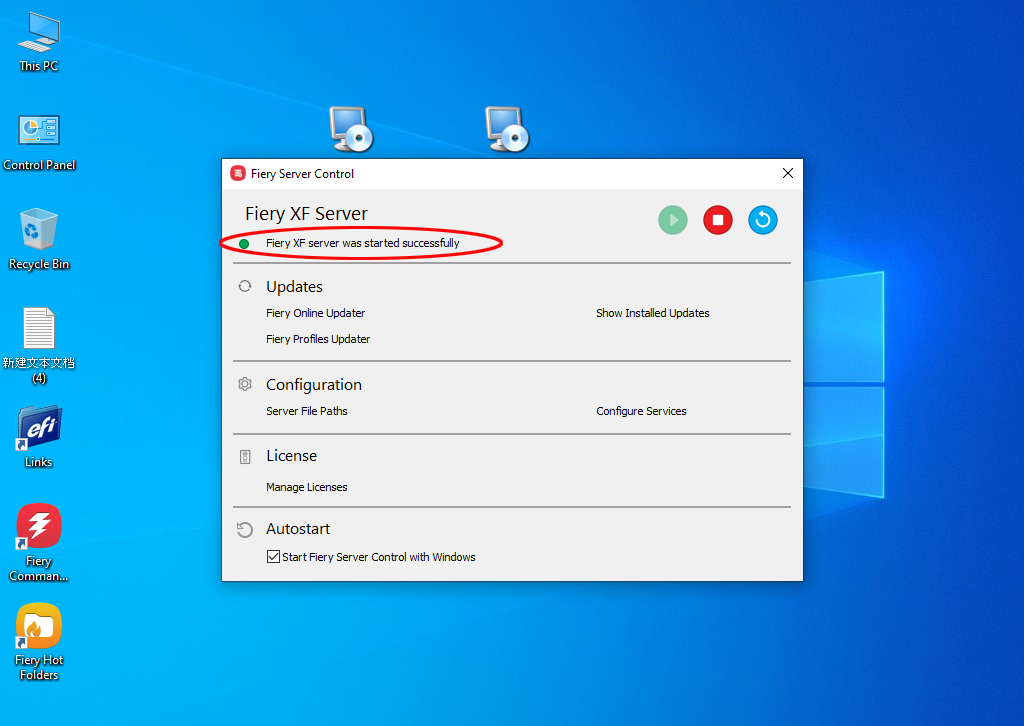
2.The first time you need to add a server, click “+” to add a server, it will automatically search for the FIERY server in the local area network, according to the actual selection, and then click “Add”
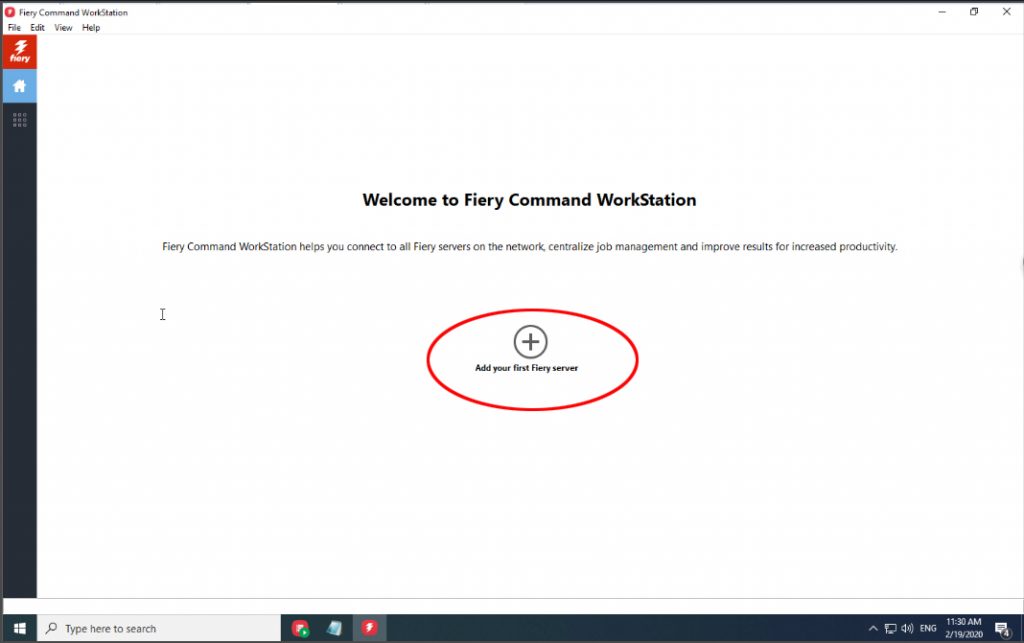
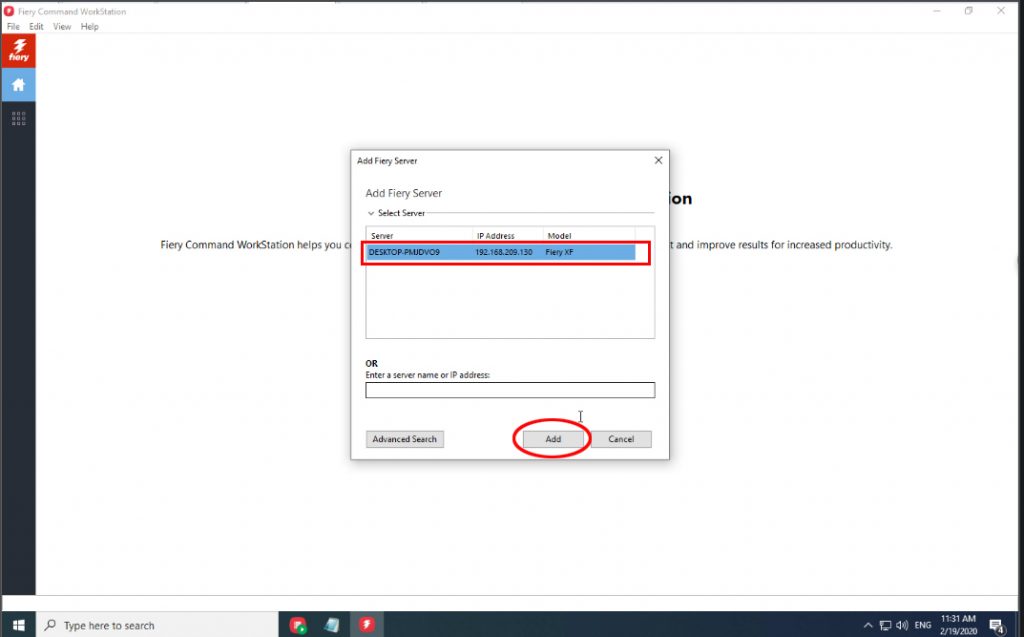
3.The username is: admin
Password: Fiery.1
If you have any questions, contact WeChat: eifxf_cgs

